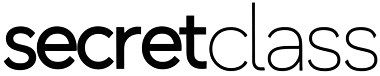In today’s increasingly digital world, cybersecurity has become more critical than ever. As individuals and organizations rely heavily on the internet for work, entertainment, communication, and financial transactions, the threat landscape has grown. Cybercriminals, hackers, and malicious actors are constantly developing new methods to exploit vulnerabilities. In this article, we will explore essential cybersecurity tips that can help you secure your personal data, digital identities, and online activities.
Use Strong and Unique Passwords
Passwords are the first line of defense against unauthorized access to your accounts and data. Weak passwords can easily be cracked, putting you at risk of identity theft, financial loss, or data breaches. To enhance your cybersecurity, follow these best practices:
- Create Long, Complex Passwords: A good password should be at least 12-16 characters long, including a combination of upper and lower case letters, numbers, and special characters. The more complex your password, the harder it is for hackers to guess.
- Avoid Reusing Passwords: Never use the same password across multiple sites. If one site is breached, other accounts with the same password could be compromised.
- Use Password Managers: Password managers store and encrypt your passwords securely. They generate strong, unique passwords for each of your accounts and can help you avoid the temptation to reuse passwords.
Enable Two-Factor Authentication (2FA)
Two-Factor Authentication (2FA) adds an extra layer of protection to your accounts. Even if someone manages to steal your password, they would still need access to your second factor (such as a code sent to your phone) to log in. Here’s how to set it up:
- Use 2FA for Critical Accounts: Always enable 2FA on accounts that hold sensitive information, such as email, online banking, or social media platforms.
- Authenticator Apps: Apps like Google Authenticator or Authy generate secure time-based one-time passcodes (TOTP) that are far more secure than SMS-based 2FA.
- Backup Codes: Keep backup codes in a secure place in case you lose access to your 2FA method.
Keep Software and Devices Updated
Regular software updates are essential for protecting your digital life. Cybercriminals often exploit known vulnerabilities in outdated software, including operating systems, apps, and firmware.
- Automatic Updates: Enable automatic updates for your operating system and applications to ensure you receive the latest security patches without delay.
- Update Firmware: IoT devices such as smart speakers, cameras, and thermostats often have their own firmware. Check the manufacturer’s website regularly for updates.
- Patching Known Vulnerabilities: Many cyberattacks are based on known vulnerabilities that could have been prevented with timely updates. Always stay up-to-date to avoid exposing your devices to threats.
Be Cautious with Public Wi-Fi
While public Wi-Fi networks are convenient, they can also be a hotbed for cybercriminal activity. Without proper security measures, hackers can intercept your data and compromise your devices.
- Avoid Sensitive Transactions: Refrain from accessing sensitive information (like online banking or shopping) while connected to public Wi-Fi networks.
- Use a VPN (Virtual Private Network): A VPN encrypts your internet traffic, making it difficult for hackers to spy on your activities. If you must use public Wi-Fi, always connect through a reliable VPN.
- Disable Sharing: Ensure that file and printer sharing are turned off when connected to public Wi-Fi to prevent unauthorized access to your device.
Beware of Phishing Scams
Phishing attacks remain one of the most common methods used by cybercriminals to steal sensitive information. Phishing typically involves tricking you into clicking malicious links or sharing personal details via fraudulent emails or websites.
- Check for Suspicious Emails: Always scrutinize the sender’s email address, especially if the message requests sensitive information. Look for spelling mistakes, generic greetings, or inconsistencies in URLs.
- Avoid Clicking Links in Emails: Instead of clicking on links in unsolicited emails, type the website address directly into your browser or use the official app.
- Verify Requests for Personal Information: Be skeptical of any unexpected communication asking for personal details. Contact the organization directly using official channels to verify the request.
Install Antivirus and Anti-Malware Software
Installing reliable antivirus and anti-malware software can significantly enhance your protection against harmful software. These tools can detect and remove viruses, spyware, trojans, and other malicious programs from your devices.
- Regular Scans: Run regular scans on your computer, smartphone, and other connected devices to catch any malware that might have bypassed your initial defenses.
- Real-time Protection: Ensure your antivirus software provides real-time protection, scanning files and applications as they are opened or downloaded.
- Keep Software Updated: Antivirus software also needs regular updates to stay effective against new threats. Enable automatic updates to keep your software up-to-date.
Secure Your Devices with Encryption
Encryption protects your data by converting it into a format that can only be read with the correct decryption key. This adds an extra layer of protection in case your device is lost or stolen.
- Full Disk Encryption: Enable full disk encryption (FDE) on your laptop, desktop, or smartphone to protect sensitive files. Most modern operating systems offer built-in encryption tools like BitLocker (Windows) and FileVault (macOS).
- Encrypted Backups: If you back up your data, ensure that your backup is encrypted as well. Cloud providers such as Google Drive and iCloud offer encryption options for stored data.
Limit What You Share on Social Media
Social media platforms can be a treasure trove of personal information for cybercriminals. By oversharing, you could unwittingly expose yourself to identity theft or other forms of social engineering attacks.
- Review Privacy Settings: Regularly check and adjust the privacy settings of your social media accounts to limit who can view your posts, contact you, or access your information.
- Be Mindful of Location Sharing: Avoid posting real-time location information or sharing your whereabouts too frequently. Cybercriminals can track your movements and use this information to their advantage.
- Think Before Posting: Avoid sharing sensitive details such as your full name, address, phone number, or personal identification numbers publicly.
Use Secure Online Transactions
When making online purchases or handling financial transactions, security should always be a priority.
- Look for HTTPS: Ensure the website you’re buying from has “HTTPS” in its URL. The “S” stands for secure, indicating that the site encrypts data transferred between your browser and their servers.
- Use Credit Cards: Credit cards generally offer better fraud protection than debit cards. If your credit card information is stolen, you can often dispute the charge with the card issuer.
- Enable Transaction Alerts: Set up alerts with your bank or credit card provider to receive notifications of any transactions, so you can quickly spot unauthorized activity.
Backup Your Data Regularly
Data loss can occur for many reasons, including cyberattacks, hardware failures, or accidental deletion. Regular backups ensure that you can recover your important files without significant disruption.
- Use Cloud Storage: Cloud storage services like Google Drive, Dropbox, and OneDrive provide secure ways to back up your data. However, always make sure that these services are set to encrypt your files.
- External Hard Drives: Keep an external hard drive or network-attached storage (NAS) device as an additional backup.
- Automate Backups: Set up automatic backups to ensure that your data is regularly saved without requiring manual effort.
Educate Yourself and Others About Cybersecurity
Staying informed is crucial to navigating the ever-evolving digital landscape safely. Whether you’re a home user or part of a larger organization, continuous learning can significantly reduce the risks of cybersecurity threats.
- Stay Updated on Cybersecurity Trends: Follow reputable cybersecurity blogs, subscribe to news feeds, or join forums to stay up-to-date on the latest threats and best practices.
- Teach Others: Educate family members, colleagues, and friends about the importance of cybersecurity. Often, attacks succeed due to human error, so fostering a culture of awareness can reduce risks for everyone involved.
Protect Your Children Online
Children are increasingly active online, and they are vulnerable to a variety of cyber threats. It’s essential to guide them in using digital tools safely.
- Use Parental Controls: Enable parental controls on devices and platforms your children use to block inappropriate content and monitor their activity.
- Set Rules for Online Behavior: Teach children about the risks of sharing personal information, the importance of not talking to strangers online, and how to spot suspicious online activities.
Conclusion
Cybersecurity is no longer optional; it is a necessity in today’s connected world. By adopting these tips and practices, you can greatly reduce your risk of falling victim to cyberattacks, protect your personal data, and enjoy a safer digital experience. Remember that cybersecurity is an ongoing process that requires vigilance and continuous effort. Stay informed, stay proactive, and embrace a safer digital life.